A guide for Presidents/Captains and Treasurers
Once a finance request has been submitted, it must be approved by either the President or Treasurer. If the President submits the request, the Treasurer must approve it, and vice versa. This ensures transparency and accountability in your group’s finances.
Weekly Deadline: Requests must be submitted by 9 am on Wednesday to be processed that week. Larger payments (£250+) may require additional approval from SU management, which can delay processing—so plan ahead!
Once fully approved, payments are made on Friday. Depending on the method, it may take 3–5 working days for the payee to receive the funds.
Step 1: Access Your Group’s Financial Dashboard
Log into the Keele SU website and navigate to your group’s financial dashboard. You’ll see a list of pending and recent transactions.
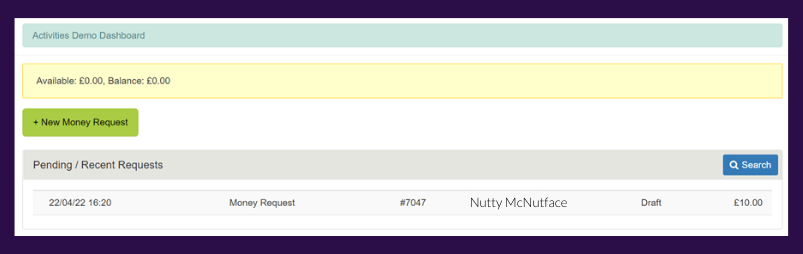
Step 2: Review and Approve the Request
Click on the request you want to approve. Carefully check the details before approving:
- Bank details are complete and correct
- The spend matches expectations
- Receipts match the claimed amount (or a valid explanation is provided)
- Receipts clearly show what was purchased (not just a bank transaction)
- Your group has enough funds to cover the request
If anything is incorrect or unclear, you can reject the request or refer it back to the requester for changes.
Step 3: SU Staff Review
SU staff review all finance requests weekly. If there are issues—such as missing information or mismatched totals—they may refer the request back to you or reject it. Make sure everything is clear and complete to avoid delays.
Step 4: Track Your Request
You can check the status of your group’s finance requests at any time by returning to your financial dashboard. This helps you stay on top of approvals and ensure timely payments.